Buying a Code Signing Certificate
Towards the end of last year, I decided to buy a code signing certificate. Why would I want to do that? Well, I've been working on publishing a new Skype call recording utility, and if you leave your applications unsigned, then Windows SmartScreen can block users from installing and running it. There is a way to ignore the warning messages, but many users will not know how to do this, and I wanted to remove as many barriers to installation as possible.
Having a signed application doesn't automatically make these warnings go away. After all, what's to stop a malicious hacker from signing their own code? But once Windows decides that they trust my application, the theory is that any updates or new applications signed with the same certificate will also be trusted.
Step 1 was to find a code signing certificate that wasn't horrendously expensive. Code signing certificates are a lot more expensive than SSL certificates (I recently picked up an SSL certificate for $25 for five years), and can be several hundred dollars a year. This is of course no big deal if you are Microsoft or Adobe, but for an independent developer, this is a significant investment, particularly if you don't have a high volume of sales, or are producing freeware.
I eventually settled on using K Software, whose website seemed to contain relatively up to date information about code signing certificates. Their cheapest authenticode certificates were about $80 per year, and they promised a fast turnaround time. Apparently certificates could be issued as quickly as 15 minutes, or 1-2 days if identify verification was needed.
So I made the order, and my order was passed on to Comodo, who were the actual certificate authority who would be issuing me with my code signing certificate.
After a few days of silence I chased up to ask what was going on, and I got a reply back telling me I needed "face to face verification". In other words I needed to prove I was who I said I was. Fair enough, I was expecting to send some proof of identity to them, but I hadn't anticipated they would require me to visit a Notary Public.
They also told me they wanted my details on 192.com and scoot.co.uk. This was something I really didn't want to do, since these open you up to nuisance marketing phone calls. But I had no option if I wanted to, and registered my business on scoot.
Visiting a notary was a bit of a hassle as it required me to take a half-day off work. It cost me £40, and he took copies of my passports, bank statements and various other forms of identification, and faxed them through to Comodo. I was required to "overnight" the documents to Comodo, but that isn't an option the Royal Mail offer to America, so I went for their best service of tracked and signed, which supposedly delivers in five working days.
That proved to be a mistake, as my documents took 16 days to arrive. This was extremely frustrating as scoot were constantly pestering me with phone calls trying to upsell me to their paid offering. They kept explaining that their free option doesn't show your company website URL to visitors, and wondering why I didn't seem to care about this. I didn't want them to boot me off their listings, so I had to stall them for as long as possible, while I waited for the interminably slow overseas postal service to deliver my documents.
Very concerningly, after I got confirmation of delivery from Royal Mail, Comodo claimed not to have received my documents at all. But after several emails they eventually decided they had received them. Now they needed to contact my Notary Public and get him to verify that he really did send the documents. This took another a few days, and finally, well over a month after making the order, I got my signing certificate.
To actually download the certificate, I needed to use the same computer and browser as I had used to make the original order. This was a bit of a problem at first because I had actually forgotten which one I used now that a whole month had elapsed. But eventually I downloaded my certificate, and it downloaded into some mysterious location in Chrome, but fortunately allowed me to export it as a .pfx file, which is what I needed for signing ClickOnce applications.
So I did finally get my code signing certificate, and it certainly didn't take anything like the 1-2 days advertised. It meant I had to delay the launch of my product by a month. The good news is that as far as I can tell, signing my code has had the desired effect - the installs I've tried haven't been blocked by Windows SmartScreen.
So if you decide you want a code signing certificate, do give yourself plenty of time to get it sorted out and don’t leave it to the last minute. You may also want to check out this very thorough article from Eric Law in which he explains how he went about getting his code signing certificate and set up a hardware security token.
 A place for me to share what I'm learning: Azure, .NET, Docker, audio, microservices, and more...
A place for me to share what I'm learning: Azure, .NET, Docker, audio, microservices, and more... 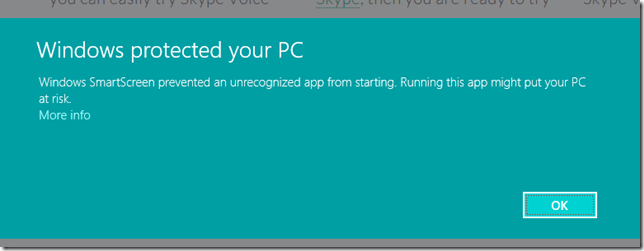
Comments
Hi Mark, handy to find this, thanks for posting it. I am going through the same process myself at the moment. I've just asked Comodo whether I can send the paper documents to their UK office and they have confirmed I can, so less aggravation for UK folk doing that (I hope).
John Mulcahythanks a lot for sharing your experience - is there an easier way by another ca ?
mike14021Thank you. You just saved me, as I was about to purchase with them
Serge Dornseiffer